
Technical
Reel.
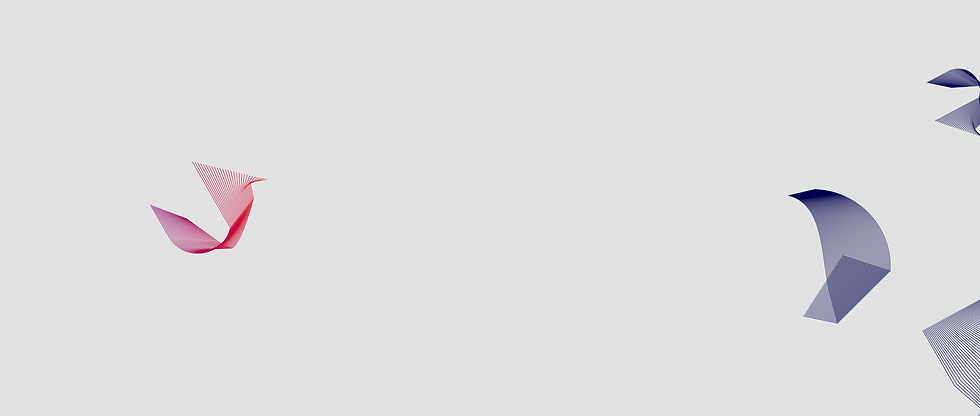
Inside of
Wwise.
Overview
-
Car sound (Nissan R33 Skyline)
-
Turbo blow off
-
Backfires
-
Whooshes
-
Slapback delay
-
Tunnel reverb
-
Tire rolling (asphalt and dirt)
-
Skidding
-
Ambience
Reaper
I used Pole Position’s recording of a Nissan R33 Skyline for this project. In Reaper, I looked for several backfire, turbo blow-off, startup, and turning off sounds. I grabbed the rpm ramp up that sounded best to me. I separated the acceleration and deceleration and began mixing.
I mixed the engine recordings separate from the exhaust recordings. I used multiband compression to tame some of the frequencies that build up as the car accelerates. I automated distortion to ramp up as the rpm’s increase, helping to accentuate that the car has power!
I used some library recordings to create a dirt material, asphalt, and tire skid loops.

Car Model (Granular)
Rev 2
I used Crankcase Audio’s “Rev 2” to build the audio model. I loaded in the accel and decel files, tagged the harmonics and sent them to the simulator.
Wwise
I started by adding the Rev plugin as a source generator and loading up my R33 model. I set up rtpc’s for throttle (controls on-load and off-load), gain, rpm, gear, and velocity.

On the main car sound, I added an eq that boosts the low end when rpm’s are low. This helps give a little bassiness when idling. I also used distortion that ramps up towards the top end of the rpm’s.


Turbo/Backfire
I have four different turbo blowoff intensities (off, low, medium, and high) inside a switch container. The switch is being controlled by a turbo psi parameter I created in-game. Each intensity has a random container with several variations inside.
The backfires are in a random container with several variations.


Tire Rolling
I have the “Asphalt” and “Dirt” as blend containers with a couple different speeds. They crossfade from slow rolling to fast depending on the car’s speed. I added a stereo delay that is acting as a doubler to add more width to the sounds.
I have a tire skidding sound that I turned into a loop. The volume is controlled in an rtpc relating to speed.


Ambience
The ambience I am using is ducking when the throttle is engaged (similar to sidechaining). It helps make the car feel louder and more powerful as if all other sounds are drowned out when on the gas. Since a keyboard’s input can only be a 0 or 1, I added a slew rate of 50 ms to make it a smooth transition. I also added an indoor/outdoor state that filters the ambience when going through the tunnel.

Whooshes
I used a random container with sounds I created using the Reaktor Whoosh plugin. This sound is triggered when passing objects over 30 mph. The whooshes pitch also increases with speed.

Slapback Delay and Reverb
For reverb and delay, I added an overall long slapback delay that helps make the car seem loud. I used two short slapback delays panned left and right, which will have their volumes controlled based on how close the car is to a wall. With Wwise’s roomverb, I used a cathedral preset to work as the tunnel.

Inside The
Blueprint.
*Click photos to enlarge













